The latest version of the globally renowned CMS, PrestaShop is available for use. PrestaShop 9 comes with loads of enhancements focussed on frontend,
Read MoreReading this article implies that you have already installed and developed your online store. First of all, kudos!
Now, this also means you have a domain name, a pool of ideas, hopes and of course intention to succeed. But what’s left? There is a lot… A LOT!

This is the starting. You need to set up and customize your store to make it operational, get customers, drive sales and make profits. Yes, it is a long way to go and sometimes can be exhausting too but don’t worry.
Here are a few essential (but not exhaustive) steps to set you on the right track.
Let’s pull off!
Maintenance Mode
You might be afraid of losing your customers during store set up. Well, thanks to the maintenance mode. It lets you work on your store in peace. Once you set this mode, your customers will see a page letting them know that you are making changes to your site. You can easily carry out tests and changes without your clients noticing.
To help you more, PrestaShop comes with a list of modules that let you add a countdown to your maintenance mode. One such addon is “Maintenance with countdown mode module”.
This can be handy if you want to promote a store launch campaign before it goes online.
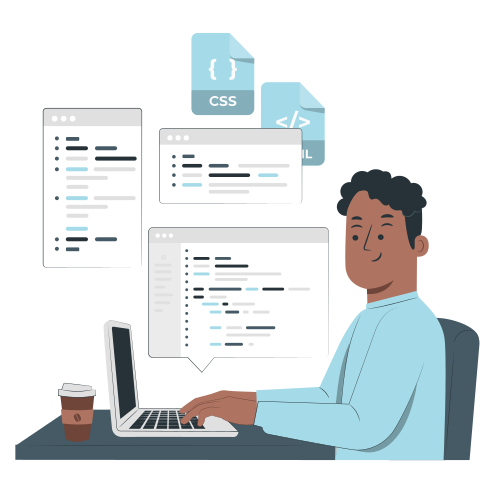
Configure Languages
In case you are looking forward to selling abroad, you must translate your store into diverse languages so that visitors with different dialects can understand your products and make a purchase.
Do this by adding a language to your store and translating all your categories as well as products. Further, your site’s back office also needs to be configured. Find out how.
Organize Catalog
This is perhaps the most crucial aspect. Structuring the catalog, drafting product descriptions, choosing images for your products: all of this must be well thought out.
The first step is to create categories and sub-categories in your catalog. This will help users in easily finding the products they want.
Think about your store’s current structure and the changes that you might want to make. Try sticking to top-level categories and avoid “sub-categories of sub-categories” since they add a step when searching for a product. In case you have a huge catalog, don’t forget to set up a rich menu and faceted navigation.
next step is to add products and their respective descriptions. Try providing relevant images along so that customers are easily convinced. Remember to include search engine keywords or search intent keywords for more traffic.
You should also pay attention to the quality of product photos, which is extremely important for online buyers.
Static Content
This includes creating pages such as:
– Terms and Conditions
The T & C’s define the rules of your store. Everything from payment to shipping to returns to exchanges must appear on this page.
– About us
You are a complete stranger to your customers. Why would anyone buy from you if they don’t know anything about you?
This page lets you introduce yourself, your products and your values. Make sure to create an informative and innovative “About us” page!
– Contact form
Your contact page serves as the medium of interaction. It let you connect and interact with your customers while helping them with their queries. So leave an everlasting impact!
The secure payment and delivery pages already exist on PrestaShop. Simply customize them according to your needs.
Set Up Payment Method
It is important to offer your customers various payment options. Being restricted to only cash or card might result in cart abandonment. Further, ensure all the methods offer a sense of security. Know how to set up your payment methods.
Set Up Shipping Method
Before you set up a shipping method, decide which carrier you want to work with. Remember, different countries have different habits!
Further, set up the price or weight bands so you can adjust shipping fees according to the products you sell and the choices you make (for example, free shipping over $50). Think, rethink and then create carrier rules!
Add Logo
Once you are done with the back office, it’s time to pay attention to the store’s appearance. This lays the foundation of your online business.
Create an engaging and meaningful logo which will appear on your store, your emails and your invoices.
Don’t create your logo in haste, rather take time and set it right!
Check and Go
Now that you have taken the time to set up your store, you need to make sure that everything functions well. Browse through your pages, test your customer journeys, try to buy or fill a form. In other words, step in the users’ shoes for a while and see how it feels.
Fix all the bugs and issues, if any, for a seamless experience and business.
Besides, these picking up the right theme, activating modules, integrating videos and integrating third-party extensions must also be considered.
Once you are done with all of this, it’s time to welcome your customers and take your first orders.
But remember, your journey doesn’t end here. You must constantly work on improving the customer experience!
Here are some relevant post:

If you want a free audit of your Prestashop project click here

The latest version of the globally renowned CMS, PrestaShop is available for use. PrestaShop 9 comes with loads of enhancements focussed on frontend,
Read More