The latest version of the globally renowned CMS, PrestaShop is available for use. PrestaShop 9 comes with loads of enhancements focussed on frontend,
Read MoreDigital cross-border buying or purchasing has been on a constant rise for quite some years. This is not only becoming a key tactic for driving eCommerce business growth but a challenge for the store owners.

Based on a survey of consumers in 12 countries, 70% of online buyers made a purchase from a foreign site in 2017. Further, a study reveals that cross-border e-Commerce is estimated to reach $1 Trillion in 2020. Well, what might be the key reasons behind? As per my experience with PrestaShop, I can only think of:
A majority of companies see this as a critical source of future online growth, and not expanding to new regions could mean missing some great opportunities and lost sales. So, knowing the right time to expand may be as simple as establishing solid momentum in your home region. But, as everything has its set of hurdles, so does regional expansion. Let’s have a look at them and find ways to solve and evolve.
Hurdles to Regional Expansion
Some of the obstacles that businesses have voiced as soon as they think about the logistics of geographic expansion include:
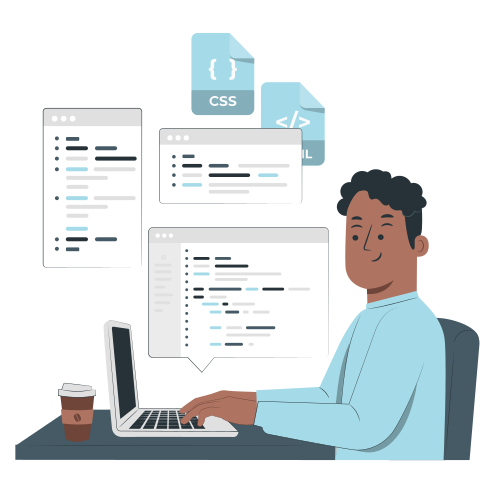
Recently, governments, all across, are amending customs regulations and introducing fees as they witness the increasing number of parcels from international websites. So, before considering a particular region for expansion, you should clarify the implications of regionalizing your content, support, fulfillment policies, and strategies to understand the real cost of business of the selected region.
Next comes,
Choosing a Region
Once you’ve determined the right time to expand to a new region, the next question that immediately pops us is: “which region?”. No wonder, this is quite obvious. There are a number of ways to identify that including:
Don’t forget to,
Enable Multi-Currency to Enable Expansion
Another concern that needs to be addressed is what currency you are offering on your website. Customers are more likely to purchase from your store/website when they’re given their preferred payment option, currency and language. This not only engages them but makes shopping an easy, enjoyable experience.
One option is digital payment service. Amazon Pay is helping merchants and shoppers move beyond their borders with multi-currency functionality. It enables businesses to list prices in more than one currency and charge their customers the exact amount quoted on the site. Customers using VISA and Mastercard can pay in any of the 12 currencies that merchants choose to enable on their Amazon Pay supported website. Any remaining payment methods in the customer’s wallet will be greyed out.
Through multi-currency, Amazon Pay helps in :
Further, merchants can also add any bank account in the SEPA region (34 countries) to their EUR Amazon Pay account.
This, in order to remain competitive on a global scale, merchants should offer familiar payment options that can be trusted worldwide.
Learn more about Amazon Pay and its multi-currency functionality. Moreover, in case of any complications with integrating multi-currency to your PrestaShop store, feel free to contact best PrestaShop module development team of Presta Web Developer.

If you want a free audit of your Prestashop project click here

The latest version of the globally renowned CMS, PrestaShop is available for use. PrestaShop 9 comes with loads of enhancements focussed on frontend,
Read More