The latest version of the globally renowned CMS, PrestaShop is available for use. PrestaShop 9 comes with loads of enhancements focussed on frontend,
Read MoreAre you a Prestashop store owner? Okay, so when was the last time you thought about your store’s security?
Well, if you have to think of an answer, you need to read on. We promise you won’t be disappointed!
Before we start explaining anything, let’s get straight away to the facts or probably the motive behind writing this post.
84% of online shoppers will not purchase from an eCommerce site that is not secure.
Perhaps that’s true. You must have known the reason behind throwing questions at you as soon as you entered here.
Security is one of the major concerns when it comes to online shopping. PrestaShop has gained momentum in the recent past and we know it well, but the point is, how well are you treating your site and ultimately your customers?
Though PrestaShop is an immensely feature-rich solution and powers more than 250,000 shops worldwide, its security remains a concern for business owners as it’s still targeted by hackers who exploit vulnerabilities. Like any other eCommerce platform, it is under scrutiny for being a target to malicious attacks looking to steal debit/credit card information, essential consumer data or gain admin privileges.
Moreover, eCommerce is probably the most attacked industry.
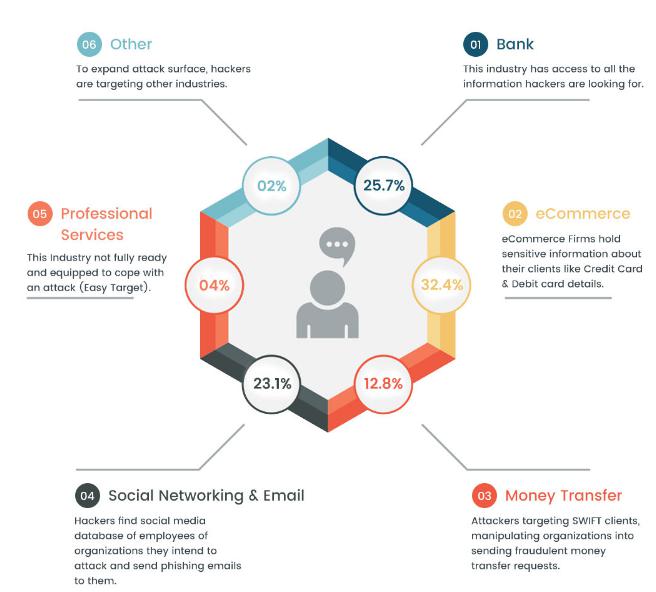
With 32.4% of the share, eCommerce tops the list when it comes to malicious attacks. That’s sad.
But we cannot leave it here. We need to start right now by adopting practices that make way for utmost security and seamless customer experience. It’s time to know
Use the Latest Version of Prestashop
Keeping an updated Prestashop is of paramount importance as newer versions regularly tackle impending vulnerabilities, add new features, contain bug fixes and other necessary fixes. No doubt the update process isn’t easy but it is better to invest time and efforts on an update than deal later with hackers and data theft.
SSL Certificate
An SSL certificate is one of the most common security measures. It encrypts all data passed to and fro from customer to web server. Thus you need to enable it so that the data is well encrypted. Most of the online stores consider it as an important security measure and several customers, ones who are probably aware of it, check for SSL enabled option before purchasing.
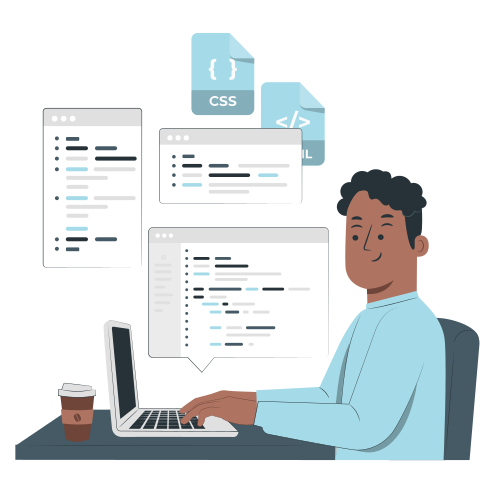
Admin Password
Your admin password has to be long and complex. Just don’t put in your name, your date of birth or the word ‘password’; these are the worst options since these can easily be guessed. However, do not overdo it otherwise you will have to restore it any time you log into the admin panel. Remember to use upper and lowercase, numbers, symbols. In case you are stuck, you can use passcode generators and get a password that’s safe.
Create Backups
Knowing how to build a successful PrestaShop store isn’t all. You need to keep its data safe for unforeseen events. That’s where a backup comes handy. It is equivalent to writing an email in webmail: no matter what happens to your computer, the draft is saved every few minutes. Yes, you have to do exactly the same with your data. You can’t tell for sure that your website will not crash, thus it is better to be prepared to enable a quick recovery with all the data in hand.
You can either create a backup on your own or leave it to your hosting company. Most hosting plans include weekly backup services, but you can order additional and more frequent backups.
Cookies Usage
Using cookies to store your visitor’s information can help you nab fraudsters and stop consequent malicious attempts. You can enable cookie usage and turn on the option called “Check the IP address on the cookie.” If the IP of the user matches its browser cookie IP, then the user is safe for your website. This will, in turn, help you with detecting undesirable hack attempts.
File .htaccess
.htaccess file is a file for Apache web servers that controls access to the directory/folder it is located in and all its subdirectories.
You can control the access to the admin panel and users get the advantage of locking the template files as well. Since it can be used in many ways, it is recommended not to mess with it unless you are experienced enough or have a certified PrestaShop developer for PrestaShop support and maintenance.
Frontend Security
One of PrestaShop’s default features, this can be enabled by following
Preferences > General > Increase Front Office security > Yes
This way each customer’s session gets a unique URL so that his/her information is secured and cannot be used in another browser/computer.
Well, the practices can go on and on, these are probably the most applied and tested. You need to ensure your store’s security for a better customer base, brand value and ultimately reputation.
Do you know some better tips to protect PrestaShop?
Share with us!

If you want a free audit of your Prestashop project click here

The latest version of the globally renowned CMS, PrestaShop is available for use. PrestaShop 9 comes with loads of enhancements focussed on frontend,
Read More