The latest version of the globally renowned CMS, PrestaShop is available for use. PrestaShop 9 comes with loads of enhancements focussed on frontend,
Read More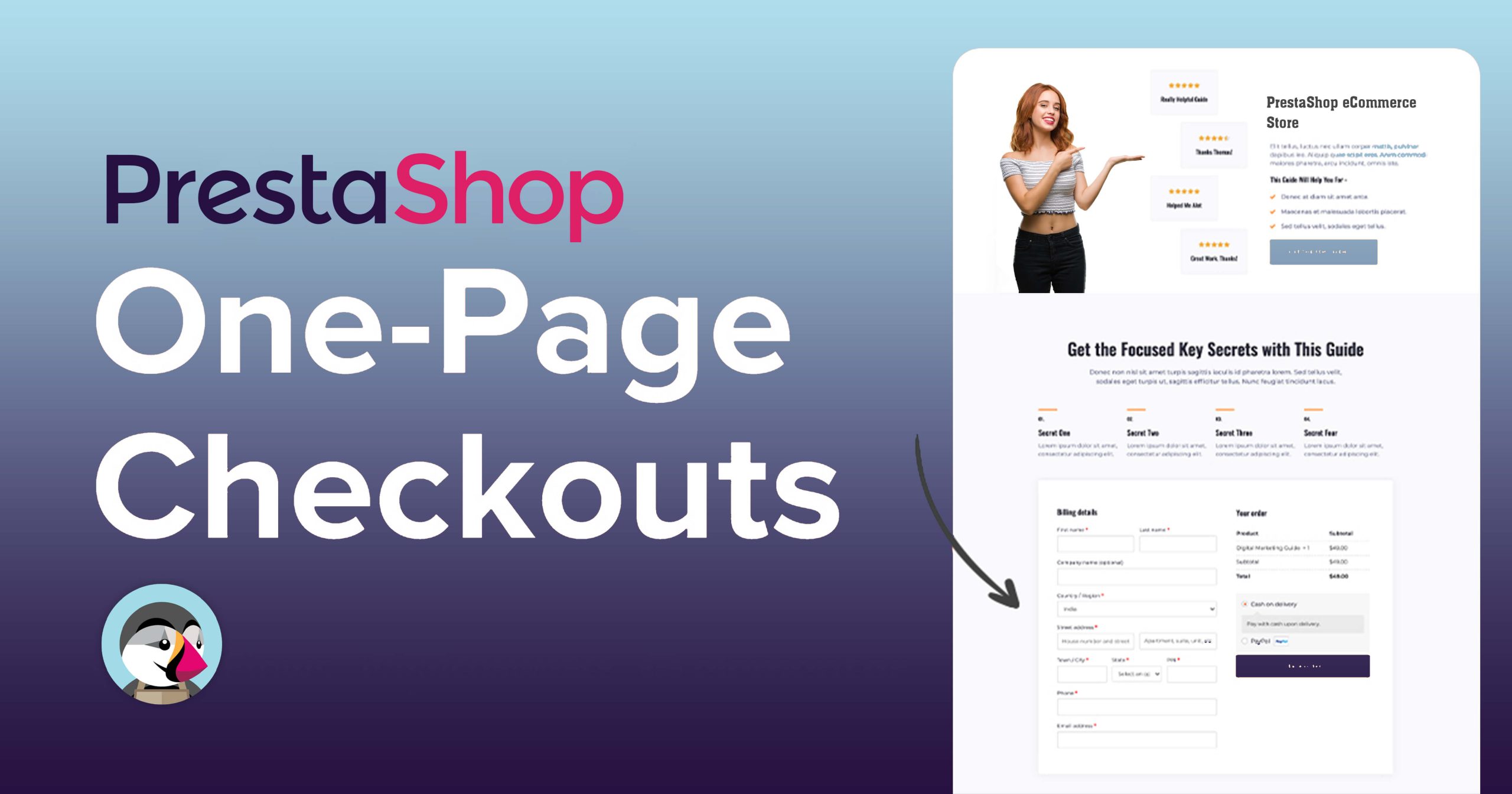
Ecommerce has become a part of our lives. With people drawing heavily towards online shopping, it’s essential for sellers to focus on user experience for long-term sustained growth.
Not to blame their PrestaShop developer, but many PrestaShop stores have a highly complex checkout process that reduces sales and dissatisfies their customers.
By default, PrestaShop comes with a multi-step checkout system, but you can install a one-page checkout module from PrestaShop’s add-ons marketplace to reduce the hassle and your customers’ checkout time.
Many experts in eCommerce have debated for years about whether using a one-page checkout system or a multi-step checkout method is preferable for online purchasing.
Still, being a reliable PrestaShop support and development agency, we’ve discovered the one-page checkout module much more effective in improving conversion rate and user engagement.
So, in this article, we have covered everything you need to know about this fantastic PrestaShop one-page checkout module. Nevertheless, it is more of an eCommerce strategy today than merely being a module.
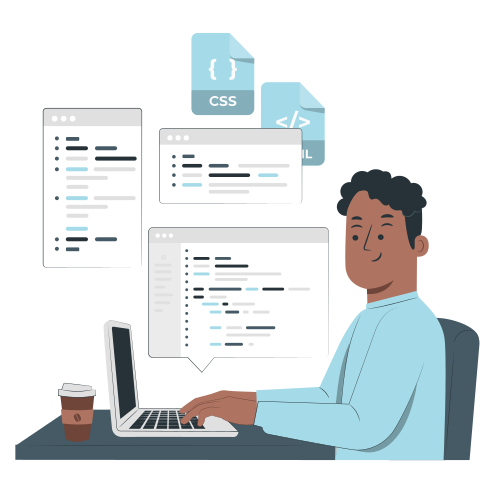
Just use the below-provided table of contents and jump straight to the section of your choice.
PrestaShop’s one-page checkout is a category of modules that can show all of the standard checkout components, including shipping choices, delivery addresses, cart items, and payment information, on just one page.
It’s one of the most popular extensions from the PrestaShop add-ons market and an integral part of our module development services to streamline our customers’ sales processes.
To make your audience purchase your eCommerce items on a single page, this plugin eliminates tedious registration forms, endless validations, or excessive purchase methods.
Step 1: Visit the Module Manager in the Back office and click on ‘upload a module.’

Step 2: Drag and drop the module file or select the file from the system.

Step 3: The module installation process will automatically start and finish.

Every eCommerce store owner is concerned about the checkout procedure since it significantly influences consumer engagement, conversion rates, and product purchases.
According to Baymard Institute’s research, 67.75 percent of online shopping carts are abandoned by consumers due to one or more reasons.
It is crucial to understand the relationship between cart abandonment and checkout abandonment. According to the MPF (Merchandise Processing Fee) formula, a maximum number of abandoned carts occurs because of a time-consuming checkout procedure, which explains why there’s a need for a simple and engaging one-page checkout experience.
Online shoppers avoid spending time on a site with many stages for purchasing a specific item. As a result, one-page checkout processes are necessary to get optimum customer involvement and product sales in your eCommerce store.
Let us share some advantages of integrating the one-page PrestaShop checkout module in your PrestaShop store to get more conversions and product sales.
Customers become irritated when the checkout procedure is lengthy, complicated, and devoid of relevance. This module restricts the entire process to a single page while eliminating unnecessary checkout fields to keep customers interested in their purchases.
You can place a guest checkout option, social login that allows Facebook login, Google login, and PayPal login, and you can customize the checkout layout as per your desire. You may also place a guest checkout option, social login, Google login, and PayPal login while modifying the checkout page layout as per your brand’s characteristics.
Your PrestaShop’s conversion rates and product sales will automatically up-rise when the number of steps in your checkout procedure is reduced. Yet, if you don’t know which way to go, you can take the help of our PrestaShop development team for an accessible and engaging checkout experience.
Customers become confused and often abandon the checkout process in the middle, believing it to be more time-consuming when they must fill out numerous pages while purchasing a specific item.
This is why the number of abandoned carts in your PrestaShop store rises, and product sales are also considerably reduced. You can use PrestaShop’s one-page checkout module to keep track of your sales activity and improve customer engagement by tracking your abandoned carts.
The quicker a shopper can complete an order, the more likely they will buy items. A shorter checkout process leads to increased product sales and customer interaction. The one-page PrestaShop checkout module promotes your efforts to make the checkout process on your PrestaShop site easier to boost customer experience and product sales.
Customers are more likely to abandon an online store if they have to reload the page numerous times during the checkout process. Frequent page reloads during the shopping experience detract from customer engagement, which reduces sales. You can maintain your clients engaged by keeping all checkout-related formalities in one location, and you may significantly increase product sales.
So, avoid complicating your chances of business growth and development with an unintuitive or lengthy checkout process, but take the first lead with a single-page PrestaShop checkout procedure. It’s definitely your chance to make the most of a one-page checkout process for an exciting eCommerce future ahead.
If you are looking for a fast, easy, and streamlined checkout process for your PrestaShop store, look no further than the one-page checkout module.
This add-on is packed with features that will make the checkout process quick and easy for your customers. And don’t worry – as we described above, installing the module is a breeze.
Still, if you are stuck with some challenge or want to customize this module according to your unique business objectives, connect with our certified PrestaShop developer to help you ensure a seamless PrestaShop checkout process.
All the best.

If you want a free audit of your Prestashop project click here

The latest version of the globally renowned CMS, PrestaShop is available for use. PrestaShop 9 comes with loads of enhancements focussed on frontend,
Read More