There are various reasons a company changes the domain name of the website. For example, an eCommerce store running for years might have changed its
Read More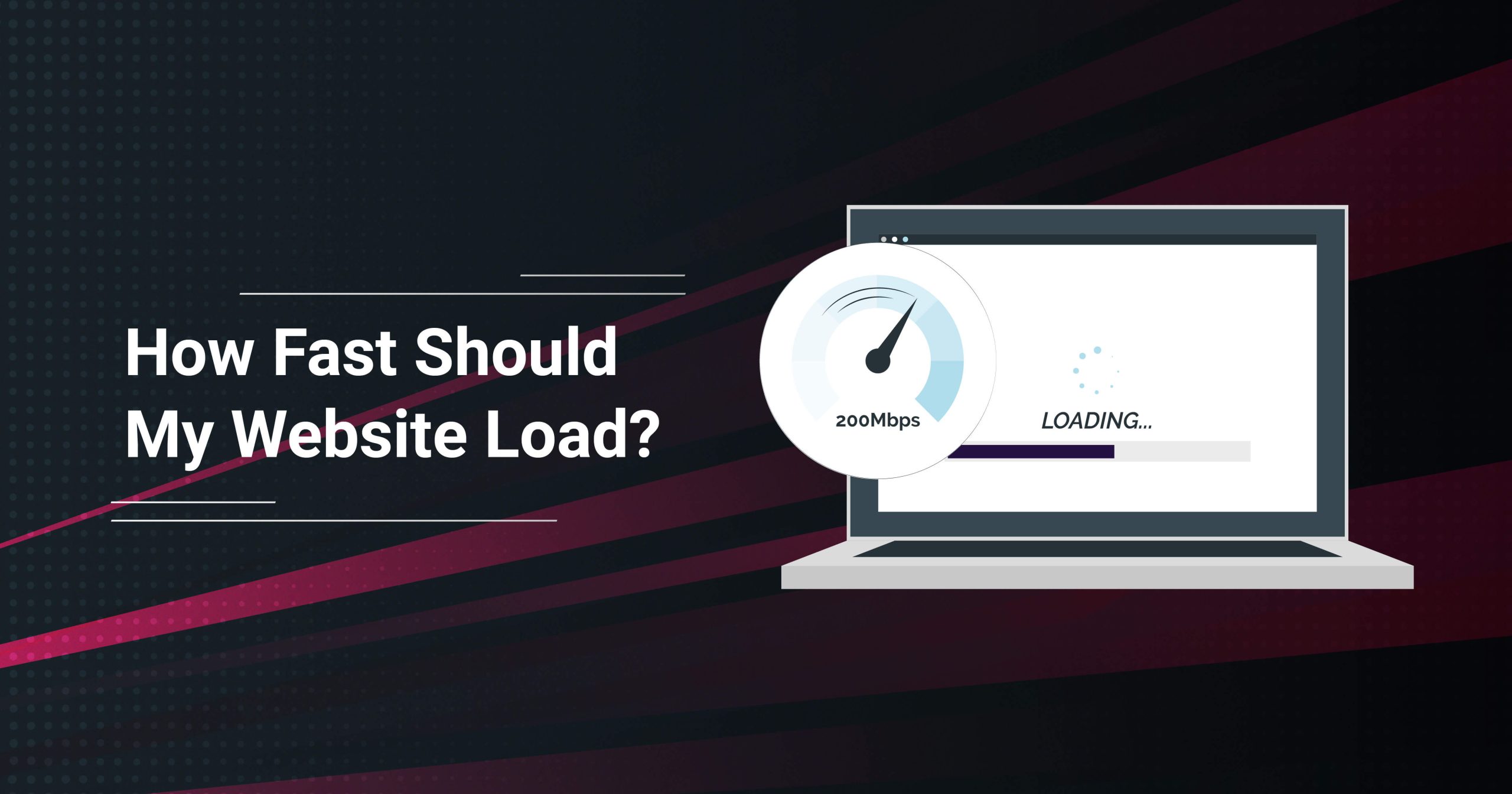
How fast should your website load? – This is not just a question but a full-fledged debatable topic.
And its answer changes yearly with updations in search engine policies, Google’s algorithms, webmaster trends, audience behavior, and so on.
Still, if you seek a quick answer, your website must load in 2-4 seconds on a desktop and less than 9 seconds on a mobile device.
Besides, Google used to recommend a page load time be less than 2 seconds. Especially for an eCommerce store website. Which has been updated after research to be under a half-second.
Speed matters. And in 2022, it is the key to a successful eCommerce business.
While working as a PrestaShop development agency for over 8 years, we have closely observed the increasing significance of website speed.
When companies hire PrestaShop developer from us, almost 8 out of 10 interview our professionals to check their speed improvement knowledge.
Businesses are curious if our engineers could optimize their website performance for the best results at all endpoints.
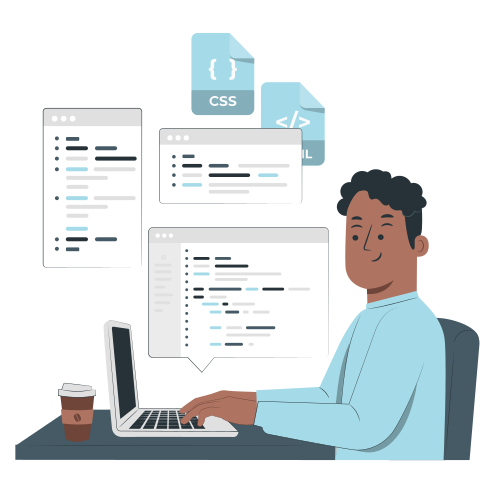
There is a reason why Amazon prime focuses on speed. They want to ensure everything is FAST, from immediate shipping to quick order processing to prompt customer solutions.
eCommerce businesses in 2022 are taking every second seriously. Indeed, because:-
Therefore, it is necessary to understand this entire speed-related concept.
To understand the concept of average page load time, it is important to get proper knowledge of FCP (First Contentful Paint), and DCL (DomContentLoaded)
The time it takes for you to view the first piece of content on a webpage after landing there is known as First Contentful Paint (FCP). Webpages generally load each component at a time, but not all at once. Have you ever been to a website where the top half loads quickly, but the lower half is still processing? Have you ever visited a website and seen certain parts load first, followed by more detailed material? Then you’ve had a First Contentful Paint (FCP) experience.
The various elements of a webpage aren’t loaded all at once. The time it takes for all of the code on the top and bottom of a web page to load is known as DOMContent Loaded (DCL). It covers everything in the First Contentful Paint (FCP) and everything else that follows.
You must stop thinking of your page load speed in terms of a fixed number. Why? Because the data suggests a difference in how you perceive it and how it works in the real world.
According to John Mueller at Google, the load is not a single moment in time—it’s an experience that no one metric can fully capture. There are multiple moments during the load experience that can affect whether a user perceives it as ‘fast,’ and if you focus on the one, you might miss bad experiences that happen during the rest of the time
For example: Assume that two persons visit the exact webpage from different devices and with various internet speeds. During both visits, the page takes the same time to load fully. On the other hand, the first user may see images loading rapidly, if not all at once. The second user is met with a blank white screen until the entire page has loaded, leaving them to wonder whether it is even working.
Run a GTMetrix or WebPageTest benchmark test to see how it performs. To get a better idea of how people experience your page, test your site from the place (continent) where most of your visitors are.
Both tools allow you to check the home page of your site or a specific URL. This might be beneficial in determining the performance of a popular page.
To see, what Google suggests to improve your website’s speed, condition, and Core Web Vitals, you need to run your website through Google’s page insights tool.
Understand the concept of Core Web Vitals and how to improve them.
We have optimized more than 60-70 PrestaShops till now. We follow a PrestaShop speed optimization checklist to ensure we don’t miss anything crucial. Here are a few common factors we have noticed affecting a website’s loading speed:-
Enter your website URL into Google’s Page Insights tool to get more specific tips.
HTTP includes elements like images, scripts, and stylesheets. Webshops having lots of likewise components have more HTTP requests. We can use developer tool settings to figure out the number of requests your website is making, then keep only the necessary ones by eliminating the needless.
The site load time taken by a browser to receive data from the server is known as TTFB. It’s essentially how long it takes for a website to load. We enable browser caching to reduce TTFB. We prefer keeping it less than 200ms.
Cheaper isn’t always the best. It is understandable to have a budget hosting plan in the initial stages of your business. However, as traffic increases, you must upgrade your web hosting plan. There are in-general four types of hosting:-
The plan you choose directly impacts the loading speed of your website. So, make sure you choose wisely considering your webshop’s requirements.
As discussed above, your website process elements when someone visits it in their browser. Enabling browser caching help these elements get stored in the cache memory of their hard drive. This accumulated cache prevents sending additional HTTP requests to the server and allows fast loading the next time the visitor enters your website.
Images are crucial to give your website the outlook you want. However, it is also essential to keep them optimized and compressed. Images heavier in size, such as megabytes, consume a significant part of your website’s loading time. We use a tool like Compressor.io to compress images without sacrificing their visual quality. We also prefer the JPG format over others. And PNG, only when necessary, for example, in logos.
Minification removes characters from your files that are not needed, such as formatting and white space. Combining files reduces the number of HTTP requests by breaking down your data set into smaller subsets. We perform these activities with your webshop’s HTML files, CSS and JavaScript files, and Google fonts.
So, what’s the verdict? How fast should your website load? According to Google, 3 seconds or less. That might seem a difficult job, but it’s not impossible.
There are plenty of ways to speed up your website, and we can help you do that. We offer a free webshop audit to help you identify where your site can be optimized for faster performance.
Connect with us today to get started!

If you want a free audit of your Prestashop project click here

There are various reasons a company changes the domain name of the website. For example, an eCommerce store running for years might have changed its
Read More