The latest version of the globally renowned CMS, PrestaShop is available for use. PrestaShop 9 comes with loads of enhancements focussed on frontend,
Read MoreIn this era of tough competition, the performance of your store plays an important role. Working as a PrestaShop developer, I am usually pounded with questions from client inquiring about the ways to make the site better. So in this blog I would like to mention the steps in which you can speed up your PrestaShop store. And the best thing about these steps is that you don’t require to make any changes in the code. Let’s see:
Step 1: Go to advanced Parameters —-> Performance
Step 2: Smarty—> Template Compilation —> (Select the option)—> Never recompile template files
Step 3: Smarty Clear Cache—> (Select the option)—> Clear Cache everytime something has been modified
Step 4: CCC(Combine, Compress, Cache)—>Smart Cache for CSSS—>(Select the option)—> Yes
Step 5: CCC(Combine, Compress, Cache)—>Smart Cache for JavaScript—>(Select the option)—> Yes
Step 6: CCC(Combine, Compress, Cache)—>Minify HTML—>(Select the option)—> Yes
Step 7: CCC(Combine, Compress, Cache)—> Compress Inline JavaScript in HTML—>(Select the option)—> Yes
Step 8: CCC(Combine, Compress, Cache)—>Move JavaScript to the end—>(Select the option)—> Yes
Step 9: CCC(Combine, Compress, Cache)—>Apache Optimization—>(Select the option)—> Yes
Step 10: Media Servers(Use Only with CCC)—>(Add CDN server)
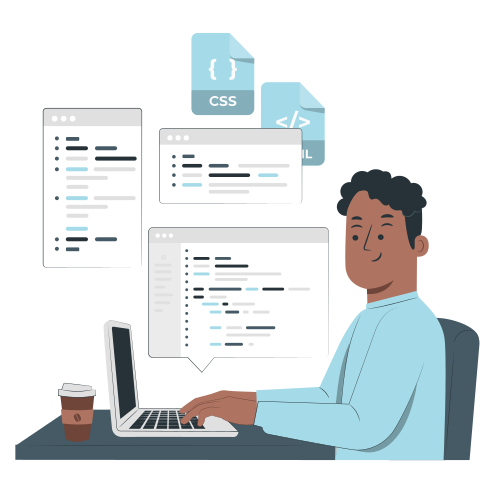
Step 11: Use Cache—>(Select the option)—> Yes
These steps will help you to gain the performance of your PrestaShop store by reducing the size and improving the speed. Try these steps and let me know the results.

If you want a free audit of your Prestashop project click here

The latest version of the globally renowned CMS, PrestaShop is available for use. PrestaShop 9 comes with loads of enhancements focussed on frontend,
Read More