The latest version of the globally renowned CMS, PrestaShop is available for use. PrestaShop 9 comes with loads of enhancements focussed on frontend,
Read MoreOne thing that goes without saying is the importance of images to your website, especially an eCommerce website. They not only provide visual cues for users but are an integral part of their buying process.
Over 75% of eCommerce shoppers say product pictures are very influential when they’re deciding whether they want to buy a product online.
And why not?
Don’t we check out all the possible images of the dress we want to buy or the single piece of jewellery? I certainly do!
Well, at the same time quality also matters. A blurred or bad coloured image doesn’t serve the purpose.
According to a survey conducted by Etsy, the quality of images was the most important factor in an online sale for 90% of its users!
As you can imagine, gaining a person’s trust and convincing them to buy a product without physically seeing it is a challenge for anyone running an online business. For this, optimize your pages!
Help your customers and prospects with great images and ultimately fast loading site. Yes, site speed is again one of the most important aspects of online shopping – 1-second delay decreases customer satisfaction by 16%.
So get set going with optimizing your store images!
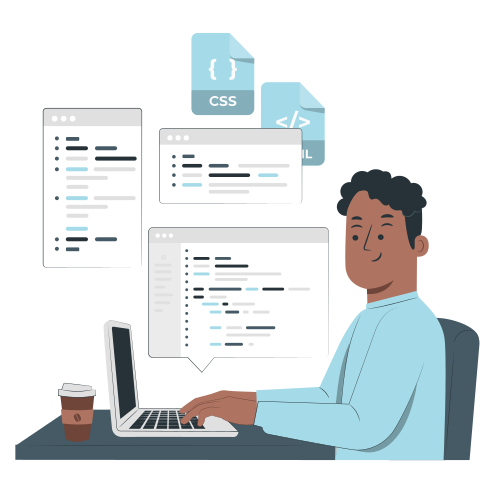
Today, we are going with PrestaShop powered stores since it is one of the most effective eCommerce solutions with a huge community.
Let’s start with:
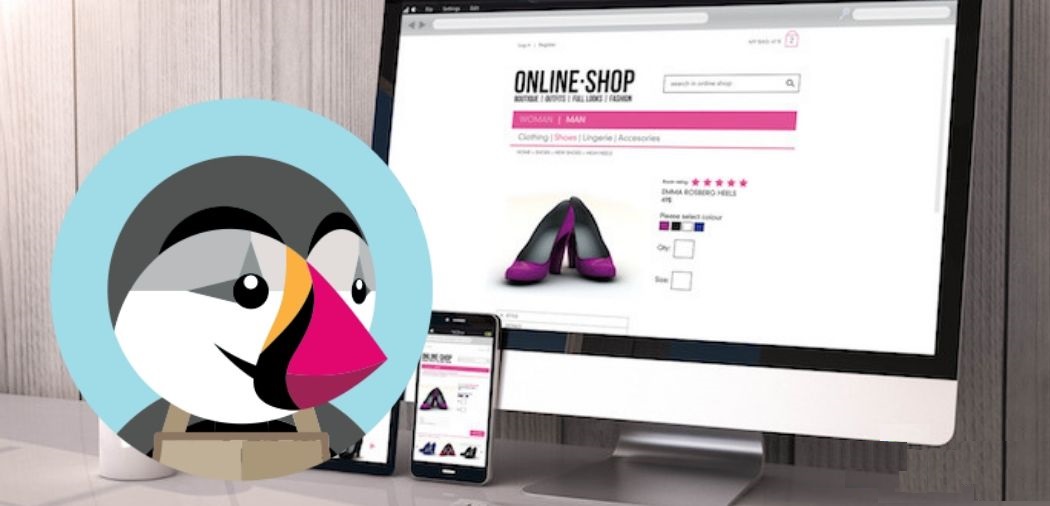
Why Should You Optimize your PrestaShop Store’s Images?
Increases Loading Speed
As mentioned already, a website’s loading speed is a crucial factor for its success. Even Google gives it the utmost importance.
If your website takes more than an estimated three seconds to fully load, Google will consider it a “slow website” and your positioning will decline, even though your content may be highly optimized. This could be due to large size images that your website is unable to handle. Consider reducing the to increase speed.
Decreases Rebound Time
It makes complete sense that if your website takes too long to load the visual elements, users will quickly leave the site and probably move to your competitors thus increasing your rebound time.
On the contrary, well-optimized images that load efficiently will prompt users to make a purchase, thereby decreasing the rebound time and increasing your sales.
Improves User Experience
A consequence arising from the above two reasons is improved user experience. Since they won’t have to wait long for images, and subsequently pages to load, they will have a great shopping experience. Ensure to provide them with the right information and content for a much more improvised experience.
Enhances Brand Value
One factor that is rarely taken into account is the brand image conveyed to the users. If your site is taking too long to load or isn’t offering a safe payment method, what image will it leave in the user’s mind? Probably a bad one!
Personally, it would make me think twice about patronizing that store. So it is of utter importance to make your site appealing with good quality images.
As you can see, the advantages of optimizing for your images are plentiful. So now we just need to know how to do it.
How to Optimize Images of Your PrestaShop Store
Image Compressor with TinyPNG
With PrestaShop’s add-on Tiny PNG you can reduce the weight of your images, whether they are in JPG or PNG format. It allows you to optimize several images at once, up to 20 images of up to 5 MB each. This, in turn, will make your website’s URLs load much faster and make your customers comfortable as they browse your store.
Ajax-Zoom
This module by PrestaShop allows you to achieve incredible effects in your images. As the name suggests, Ajax-Zoom lets you create a zoom effect after passing the cursor over each photo in order add greater precision and detailing. This lets customers view their favourite products much easily and closely while prompting them to buy without any doubt.
Image Cleaner
It’s likely that, after uploading optimized images to your website, you’ll be wondering:
“What do I do with the old photographs uploaded to my website?”
Well, the answer lies with Image Cleaner. It is one of those modules that helps in removing unused photos from your store while creating space in your hosting service and showing only the optimized elements.
Quick Edit Product
With its comprehensive and intuitive dashboard, Quick Edit Product lets you quickly edit all your store’s photos. It is just what you need to save time and resources; plus, it’s compatibility with PrestaShop version 1.7 makes it an unmatched tool.
Bottom Line
Whether you opt for these modules or other, optimising store or website images is crucial. Customers, today, have innumerable options to buy goods of their choice, so you need to offer features that make them visit your store without any second thoughts – image optimisation being one of them.

If you want a free audit of your Prestashop project click here

The latest version of the globally renowned CMS, PrestaShop is available for use. PrestaShop 9 comes with loads of enhancements focussed on frontend,
Read More