The latest version of the globally renowned CMS, PrestaShop is available for use. PrestaShop 9 comes with loads of enhancements focussed on frontend,
Read MorePrestaShop a secure and feature-rich open source e-commerce platform has spread its tentacles in the world of e-commerce. PrestaShop almost becomes the leading choice of every business owner. This secure platform serves the uncountable features to the business owners, which not only make their store functionality exceptional but it also turns the monotonous store to the revenue generating website.
Thanks to the attributes of the PrestaShop, that from product management to store management, shipping to payment every crucial task is just on the click.
By not taking much of your time, today in this blog I am going to confabulate about the influential module of PrestaShop that is Home Slider Module. I know you all must curious to know about this remarkable module and how it worked?
Home Slider Module is a plugin that lend the helping hand for building amiable designs using pre-handy templates and themes. If you want to grab the quick engrossment of visitors at your site, Home Slider Module is the best option for you. As this module overture you the efficiency of drag and drop images for slides and reposition order of slides. Thus, through this module, you can enhance the exclusive service you are offering and can provoke sales.
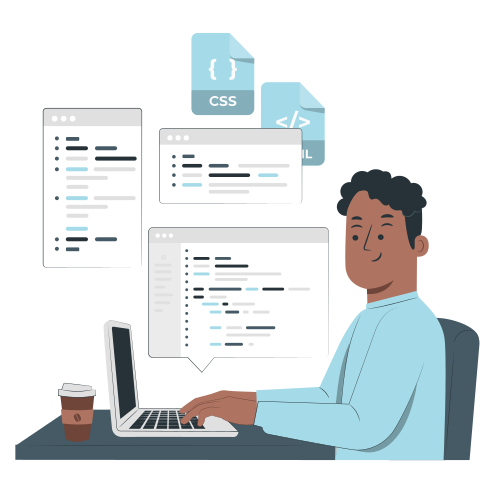
What are we gaining on using Home Slider Module for our Homepage?
✔It is useful in creating colorful and alluring designs.
✔It provides you scale to contrast other optic options like charts.
✔As discussed above it offers you easy drag and drop slides.
✔Offers striking slides that form the association with the large target audience.
How to use Home Slider Module in PrestaShop?
Step 1 – Login with PrestaShop Admin area:
To manage slider, you first have to log in with PrestaShop Admin area. Where on the left column of the user interface you will find some categories like catalogs, orders, customs, module and so on.
Step 2 – Click on “Module” option:
After this click on the Module option from Admin area on the left side. On clicking module, you will find 4 options Modules, Modules and themes catalog, Positions and Payment options.
Step 3 – Now type Home Slider in search box available on top:
After this type home slider in the search box available on the top of the categories. Now there will be an option of configure on the right side of the interface, click on it and manage your slider.
Step 4 – Go to options available under setting section:
Going at the option of settings, you will come across different options. This option mainly consists of options like
– Input no. of pixel to use as max width of slider images
– Input no. of micro seconds for speed of slider
– Input no. of micro seconds for pause time of slider
– Set slider as auto play
After this click save button to save all the changes.

Step 5 – Slider Information Page:
Then the next step is to complete your slider information page. In this you will go through some options:
– Choose a file: select new image
– Slide Title: set title of the slide
– URL: set navigates URL
– Caption: set caption to display
– Description: text for slider pic
and the last option is to enable or disable slider image.
Step 6 – Set multi lingual option:
Now after completing your slider information page, click save and finish it. Further, if you want to add more slides you can click + to add it. And can re-arrange the order of slides easily.
Step 7 – Set the ready module:
Now you are set with configuration, now go to the modules > to set the module to top pages on the home page.
Step 8 – Now check the changes:
Now the final step is the feedback step to check whether the changes you made is successfully implemented or not? You can evaluate this by evaluating your website home page.
So here are the steps of using Home Slider Module in PrestaShop. With this, there is the list of various benefits of using Home Slider Module on your website.

If you want a free audit of your Prestashop project click here

The latest version of the globally renowned CMS, PrestaShop is available for use. PrestaShop 9 comes with loads of enhancements focussed on frontend,
Read More